
AI-powered meeting room camera that helps remote attendees feel like they’re actually seated at the table
While the camera is capable of framing individuals, it encounters difficulty when people block the view of those behind them, and is unable to maintain a head-on perspective when participants turn their faces away from the front camera.
Integrates with leading video conferencing platforms like Microsoft Teams, Zoom, and Google Meet, and easily connects hybrid teams.
Effortlessly setup and deliver a seamless user experience with remote monitoring, updates, and troubleshooting features accessible via Logitech Sync
Front View

While the camera is capable of framing individuals, it encounters difficulty when people block the view of those behind them, and is unable to maintain a head-on perspective when participants turn their faces away from the front camera.
Center View

While the camera is able to capture in-room participants talking to each other around the table, it’s unable to maintain a head-on perspective when participants turn their faces back to the front of the room.
Front and Center View

With Rally Bar at the front of the room, and Sight at the center of the table, you maintain a consistent front-facing view of in-person interactions as the conversation flows between in-room and remote participants.
LOGITECH TAB – Touch Meeting Management Panel
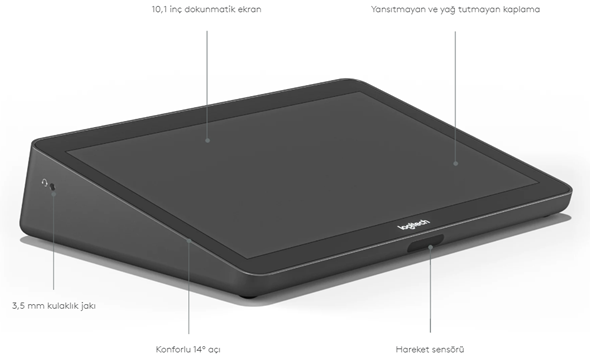
Make it easy to join video meetings with touch control thanks to wireless, Ethernet and HDMI content sharing.
Transform your space into a Google Meet™ room or a Microsoft Teams Rooms on Windows® with Logitech Tap. Deliver one-touch join, calendar integration, easy content-sharing, and a consistent experience across all room.
Route cables out the back or through the bottom. Keep connections tight with built-in strain relief and retention mechanisms..
Install Tap almost anywhere in the room with Table and Riser Mounts that fit standard grommets and rotate 180° for visibility and convenience, or save table space in small rooms with the Wall Mount.